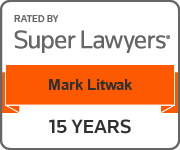Copyright Registration of Scripts & Films
By: Mark Litwak
If the motion picture is finished, you should register it by sending in Form PA with a copy of the finished film and an attached synopsis describing the film. If you are still at the script stage, you can register the script now and register the film when complete. In either case, closely follow the instructions on Form PA. The following guide addresses those sections that applicants often find confusing when registering scripts or motion pictures. Remember to complete all applicable sections of the form, not just those discussed below.
Registering a Script
Under #1, Nature Of This Work, you could write “Screenplay for Motion Picture.”
Under #2, “Name of Author”: Note that if a screenplay has been written for you or your company, in other words, if you hired someone to write the screenplay, then it may be a work-made-for-hire. In this case, you or your company is the copyright holder and should be listed under “Name of Author.” On the other hand, if a writer has created the screenplay on his own, and he is then selling it to you, the writer would be the author. If this writer has already registered their script with the Copyright Office, you should not register it again, but merely record the transfer (assignment) of the copyright to you. The copyright should be assigned to you or your company with a written contract, and a short form copyright assignment recorded with the Copyright Office.
Under “Nature of Authorship,” you should give a brief general description of the author’s contribution to the work. If the author wrote the entire script you might write: “Entire Text.” If you are claiming copyright to something less than the entire script, describe your contribution, for example, “Editorial Revisions.”
Then enter the year in which the creation of the work was completed and the copyright claimant (the author or whomever has legally acquired the copyright).
Under #5, if the screenplay contains a substantial amount of previously registered material, answer “Yes,” to the first question and check the box indicating the reason for this registration. Add the registration number and year of the previously registered material. If no portion of the work was previously registered, write “No” to the first question and leave the rest of the space blank.Fill out #6a & b only if the work has a significant amount of previously registered, previously published, or public domain material.
Under #6a, “Derivative Work or Compilation,” you might write “Previously registered screenplay.”
Under #6b, “Material Added to This Work,” you might write “additional dialogue and text.”
Registering a Completed Film
Under #1, “Nature Of This Work,” write: “Motion Picture.”
Under #2, “Name of Author”: Usually this will be the name of the production company or entity that hired everybody who made the motion picture. If this is project was entirely a work made for hire, check “Yes” under “Was this contribution to the work a ‘work made for hire’.” Under “Nature of Authorship,” write in “Screenplay and adaptation as motion picture.”
If this motion picture was not at all a work for hire, fill in the name of the person(s) who made the motion picture, and check “No” under “Was this contribution to the work a ‘work made for hire’.” Under “Nature of Authorship,” write in “Screenplay and adaptation as motion picture.”
If this motion picture was partly a work for hire, and partly not, you’ll need to fill in a space for each part. For example, if your production company made the motion picture as a work for hire but bought a completed screenplay from a writer who was its author, then you would fill out two spaces:
In one space, you could fill in the writer’s name as author, check NO under to the question of whether it was a “work made for hire,” and fill in “Screenplay” or “Script” in “Nature of Authorship.”
In another space, you could fill in the production company’s name, check YES indicating it is a “work made for hire,” and fill in “All other cinematographic material” under Nature of Authorship.”
Under section 5, if the motion picture contains a substantial amount of previously registered material, answer “Yes,” to the first question and check the box indicating the reason for this registration. Include the registration number and year of the previously registered material.
Fill out #6a & b only if the work has a significant amount of previously registered, previously published, or public domain material.
Under #6a, “Derivative Work or Compilation,” you could write in “Previously registered screenplay.”
Under #6b, “Material Added to This Work,” write “Motion Picture.”
You are required to deposit a copy of your film within 3 months of publication. If you do not, you may be subject to fines and penalties. In descending order of preference the format for the copy should be 70mm, 35mm, 16mm film print, Betacam SP, Digibeta, DVD or VHS cassette. In General
Complete #4, “Copyright Claimants,” even if the Claimant is the same as the Author. The Claimant is the person or company that has legally acquired the copyright. It will be either the Author or the entity to which the copyright has been transferred. When the Claimant is not the Author, you need to describe under “Transfer” how the copyright was obtained by the Claimant. You could state, for example, “by written assignment.”
Don’t forget to include a copy of your script or film when you send in your registration form.
You need to sign Form PA and send it in with a check for $45 payable to “Register of Copyrights.” Retain a photocopy of everything you send the Copyright Office including the completed Form PA and your cover letter. It is a good idea to send your package by certified mail.
If you would like to put your attorney’s name under “Correspondence” so that he/she can answer any questions the Copyright Office may have, you may do so. In this event, you should send your attorney a photocopy of the form and your cover letter so he/she will have a record of what you have submitted. Mail to:
Library of Congress
Copyright Office
101 Independence Ave., S.E.
Washington, D.C. 20559-6000
Copyright circulars and forms are available from the Forms and Publications Hotline, (202) 707-9100 (leave a recorded message requesting the documents you want mailed to you), or on the Copyright Office website, http://www.copyright.gov. The website also offers extensive copyright information. Circular 45 found at http://www.copyright.gov/circs/circ45.html specifically addresses copyright registration for motion pictures. To speak to an information specialist, call (202) 707-3000.
Update:
COPYRIGHT OFFICE INSTITUTES ONLINE REGISTRATION SYSTEM
The copyright office has joined the internet revolution and now prefers that you register your work online through the Copyright Office online system (eCO). This is now the primary method to register works.
The advantages of this new system include a lower filing fee of $35 for a basic claim, faster processing time, online status tracking, secure payment by credit card or electronic means and the ability to upload certain deposits directly into the system as electronic files.
For works that require a hard-copy deposit, one may submit an application, make a payment online, and then send copies to the Copyright Office via mail or express courier.
For the registration of motion pictures there are two other methods. There is now a new fill-in Form CO. Using 2-d barcode scanning technology, the Copyright processes these forms much faster and more efficiently than paper forms completed manually. Simply complete Form CO on your personal computer, print it out, and mail it along with a check or money order and your deposit. To access Form CO, go the Copyright Office website and click on Forms.
One can still rely on traditional paper Form PA (performing arts works, including motion pictures). However, these forms are no longer downloadable from the Copyright Office website. One has to request that they be mailed to you.
http://www.copyright.gov/
Registering a Script
Under #1, Nature Of This Work, you could write “Screenplay for Motion Picture.”
Under #2, “Name of Author”: Note that if a screenplay has been written for you or your company, in other words, if you hired someone to write the screenplay, then it may be a work-made-for-hire. In this case, you or your company is the copyright holder and should be listed under “Name of Author.” On the other hand, if a writer has created the screenplay on his own, and he is then selling it to you, the writer would be the author. If this writer has already registered their script with the Copyright Office, you should not register it again, but merely record the transfer (assignment) of the copyright to you. The copyright should be assigned to you or your company with a written contract, and a short form copyright assignment recorded with the Copyright Office.
Under “Nature of Authorship,” you should give a brief general description of the author’s contribution to the work. If the author wrote the entire script you might write: “Entire Text.” If you are claiming copyright to something less than the entire script, describe your contribution, for example, “Editorial Revisions.”
Then enter the year in which the creation of the work was completed and the copyright claimant (the author or whomever has legally acquired the copyright).
Under #5, if the screenplay contains a substantial amount of previously registered material, answer “Yes,” to the first question and check the box indicating the reason for this registration. Add the registration number and year of the previously registered material. If no portion of the work was previously registered, write “No” to the first question and leave the rest of the space blank.Fill out #6a & b only if the work has a significant amount of previously registered, previously published, or public domain material.
Under #6a, “Derivative Work or Compilation,” you might write “Previously registered screenplay.”
Under #6b, “Material Added to This Work,” you might write “additional dialogue and text.”
Registering a Completed Film
Under #1, “Nature Of This Work,” write: “Motion Picture.”
Under #2, “Name of Author”: Usually this will be the name of the production company or entity that hired everybody who made the motion picture. If this is project was entirely a work made for hire, check “Yes” under “Was this contribution to the work a ‘work made for hire’.” Under “Nature of Authorship,” write in “Screenplay and adaptation as motion picture.”
If this motion picture was not at all a work for hire, fill in the name of the person(s) who made the motion picture, and check “No” under “Was this contribution to the work a ‘work made for hire’.” Under “Nature of Authorship,” write in “Screenplay and adaptation as motion picture.”
If this motion picture was partly a work for hire, and partly not, you’ll need to fill in a space for each part. For example, if your production company made the motion picture as a work for hire but bought a completed screenplay from a writer who was its author, then you would fill out two spaces:
In one space, you could fill in the writer’s name as author, check NO under to the question of whether it was a “work made for hire,” and fill in “Screenplay” or “Script” in “Nature of Authorship.”
In another space, you could fill in the production company’s name, check YES indicating it is a “work made for hire,” and fill in “All other cinematographic material” under Nature of Authorship.”
Under section 5, if the motion picture contains a substantial amount of previously registered material, answer “Yes,” to the first question and check the box indicating the reason for this registration. Include the registration number and year of the previously registered material.
Fill out #6a & b only if the work has a significant amount of previously registered, previously published, or public domain material.
Under #6a, “Derivative Work or Compilation,” you could write in “Previously registered screenplay.”
Under #6b, “Material Added to This Work,” write “Motion Picture.”
You are required to deposit a copy of your film within 3 months of publication. If you do not, you may be subject to fines and penalties. In descending order of preference the format for the copy should be 70mm, 35mm, 16mm film print, Betacam SP, Digibeta, DVD or VHS cassette. In General
Complete #4, “Copyright Claimants,” even if the Claimant is the same as the Author. The Claimant is the person or company that has legally acquired the copyright. It will be either the Author or the entity to which the copyright has been transferred. When the Claimant is not the Author, you need to describe under “Transfer” how the copyright was obtained by the Claimant. You could state, for example, “by written assignment.”
Don’t forget to include a copy of your script or film when you send in your registration form.
You need to sign Form PA and send it in with a check for $45 payable to “Register of Copyrights.” Retain a photocopy of everything you send the Copyright Office including the completed Form PA and your cover letter. It is a good idea to send your package by certified mail.
If you would like to put your attorney’s name under “Correspondence” so that he/she can answer any questions the Copyright Office may have, you may do so. In this event, you should send your attorney a photocopy of the form and your cover letter so he/she will have a record of what you have submitted. Mail to:
Library of Congress
Copyright Office
101 Independence Ave., S.E.
Washington, D.C. 20559-6000
Copyright circulars and forms are available from the Forms and Publications Hotline, (202) 707-9100 (leave a recorded message requesting the documents you want mailed to you), or on the Copyright Office website, http://www.copyright.gov. The website also offers extensive copyright information. Circular 45 found at http://www.copyright.gov/circs/circ45.html specifically addresses copyright registration for motion pictures. To speak to an information specialist, call (202) 707-3000.
Update:
COPYRIGHT OFFICE INSTITUTES ONLINE REGISTRATION SYSTEM
The copyright office has joined the internet revolution and now prefers that you register your work online through the Copyright Office online system (eCO). This is now the primary method to register works.
The advantages of this new system include a lower filing fee of $35 for a basic claim, faster processing time, online status tracking, secure payment by credit card or electronic means and the ability to upload certain deposits directly into the system as electronic files.
For works that require a hard-copy deposit, one may submit an application, make a payment online, and then send copies to the Copyright Office via mail or express courier.
For the registration of motion pictures there are two other methods. There is now a new fill-in Form CO. Using 2-d barcode scanning technology, the Copyright processes these forms much faster and more efficiently than paper forms completed manually. Simply complete Form CO on your personal computer, print it out, and mail it along with a check or money order and your deposit. To access Form CO, go the Copyright Office website and click on Forms.
One can still rely on traditional paper Form PA (performing arts works, including motion pictures). However, these forms are no longer downloadable from the Copyright Office website. One has to request that they be mailed to you.
http://www.copyright.gov/